
I know that I have mentioned it before, but I'll say it again....I LOVE FLIP FLAPS! How else can you cram 12 full size (or nearly full-size photos) onto a layout and still have plenty of space for journaling? Flip Flaps are the answer. You can take the layout above, and turn it into the layout below:
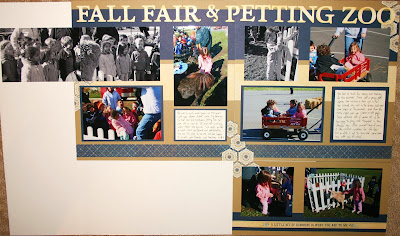
And while I love being able to include more pictures in my layouts (it takes me a long time to cull through my photos....I hate 'rejecting' any), the other thing I love about Flip Flaps is that it makes my layouts interactive. I can use them to do a better job of telling a story through a progression, showing a series of photos, and involving the viewer.
The papers in this layout are from the Pemberley Level 2 paper packet, and while they are not particularly fall-like, they are so pretty, and I have really been wanting to use them.
I'm using two Flip Flaps on this layout, and since they really don't photograph that well, this time I'm photographing them outside the page protectors/flip flaps. The first is the small 4x6 size on the left half of the layout, and the second is a 6x12 one on the bottom of the right half of the layout.
I'm lucky enough to work just 10 minutes from home, and even closer to where the girls are in daycare, so I can slip out when there are special events at school to help out/volunteer/take pictures. It's always interesting to me to see how Ellie is when she's in a group without me. She's always been very clingy (last year I didn't even attempt to attend this event because I figured that my being there would only end in tears when I had to leave), so I like to try and kind of sneak in and capture her in her more natural form before she sees me and starts acting all goofy.
I think most folks print photos in the 4x6 size, so my goal with this layout was to make it accessible. All the photos are either uncut or 4x4. There are 12 photos in total and two spots for journaling, but you could always convert that last 4x4 space to another photo if you needed. And really it just depends on how many photos you have. If you wanted to include more, you could use more of the full length Flip Flaps. You get an assortment of 4x12, 6x12 and 8x12 sizes Flip Flaps in each package.
The title letters were cut using the Cricut Art Philosophy cartridge and then I ran those as well as the hexagons that I cut out through my Xyron. I used a sponge dauber to add a little extra color to the letters which is really easy to do when you use the Xyron because they are stuck to adhesive sheet, so they don't move around on you.
This is actually the layout we'll be completing at my workshop this month. If you are in the Northern Virginia area and would like to attend, please contact me. Hope your week is off to a great start!
Supplies Used:
Paper/Cardstock: Pemberley papers; Desert Sand, Colonial White, and Outdoor Denim cardstock
Ink: Honey
Other: Flip Flaps, Cricut Art Philosophy Collection, Sponge Dauber, Xyron 5" Creative Station













aww how fun...I love petting zoos...The kids look like they had a great time...your page layout is so amazing..
ReplyDeleteLove this cute little layout, and thanks for showing how you used the Flip-Flaps. I'm always looking for ideas on using those, so your layout sparked some ideas!
ReplyDelete